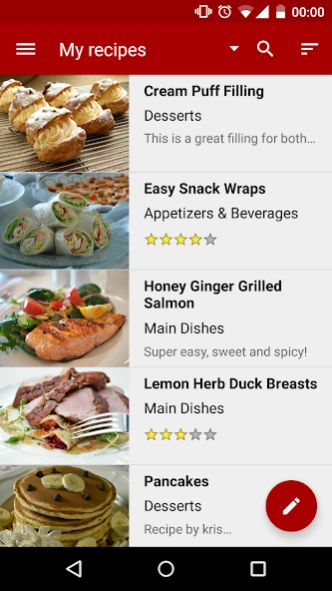my CookBox - Cookbook 1.1.2
Free Version
Publisher Description
my CookBox - Cookbook - Create, import and share your recipes. Your cookbook always with you.
People who love cooking have their personal recipe book. With this app the cookbook becomes pocket-sized, portable, and easy to use. my CookBox allows you to take your recipes anywhere.
Adding new recipes is an easy and quick task thanks to the pantry of ingredients and the voice input function that will enable you to dictate your recipes to the device.
my CookBox allows you to grow your cookbook by searching and importing new recipes from the web.
In addition you can share your recipes with your friends via e-mail, social networks, etc. and if they have my CookBox you can send them a recipe file that can be imported in the app.
Thanks to its modern and intuitive interface design, this digital cookbook makes it easy to browse your recipes, categorize them and add them to your favorites so you can quickly access them.
Are you wondering what to cook for dinner? Ask my CookBox. Using the function "what to cook" my CookBox will pick a recipe for you.
To cook you need ingredients, my CookBox includes a section where you can manage your shopping lists. You can create a shopping list from scratch or export it from a recipe.
We provide you with the right tools, you just have to bring your passion for cooking!
Main features:
- Collect your recipes and create your personal cookbook.
- Insert your own recipes.
- Look for recipes on the web and import them in your cookbook.
- Add categories to organize your recipes.
- Create shopping lists or export shopping lists from your recipes.
- Share recipes with your friends.
- Print your recipes (this feature requires Android 4.4 or above).
You can find more info here: http://mycookbox-app.blogspot.com
About my CookBox - Cookbook
my CookBox - Cookbook is a free app for Android published in the Food & Drink list of apps, part of Home & Hobby.
The company that develops my CookBox - Cookbook is Vincenzo Micelli. The latest version released by its developer is 1.1.2.
To install my CookBox - Cookbook on your Android device, just click the green Continue To App button above to start the installation process. The app is listed on our website since 2020-11-03 and was downloaded 1 times. We have already checked if the download link is safe, however for your own protection we recommend that you scan the downloaded app with your antivirus. Your antivirus may detect the my CookBox - Cookbook as malware as malware if the download link to com.mycookbox.android is broken.
How to install my CookBox - Cookbook on your Android device:
- Click on the Continue To App button on our website. This will redirect you to Google Play.
- Once the my CookBox - Cookbook is shown in the Google Play listing of your Android device, you can start its download and installation. Tap on the Install button located below the search bar and to the right of the app icon.
- A pop-up window with the permissions required by my CookBox - Cookbook will be shown. Click on Accept to continue the process.
- my CookBox - Cookbook will be downloaded onto your device, displaying a progress. Once the download completes, the installation will start and you'll get a notification after the installation is finished.